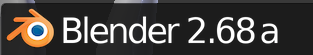'View to selected' is an important function in Blender (and in any 3d app)
It zooms your current 3D view to the selected items.
'View to selected' by default this is setted as '.' , which is ok.
But when working with a laptop without a numpad it does not work.
For me I changed 'View To Selected' to 'Z' shortcut. (It is also easy to access and easier then the '.' on a numpad.)
In Blender 'Z' toggles between 'Wireframe' and 'Shaded' view. For me this is not an action I need that often (at the moment).
zondag 13 oktober 2013
Learning Blender Part 2 : Modeling
First 3D modelling experience in Blender.
I descided to model a cartoon bat face. in a cartoon. It s always best to start with something simple with not too much details.
This excersise was good cause it helped me understand, how to manage multiple objects, how to use modifiers (mirror), and the modeling techniques in Blender.
The model is not finished and loops still have some errors.
When getting in to this exercise (after learning the basics).
These were the tools I used the most in blender.
Modeling Tools :
E : Extrude
G + G : move on edge
Alt + R : loop connect
K : knife
O : activate soft selection, pretty cool cause you can easily change the soft range with your mouse scroll !
Alt + M : merge vertex, edges
F : bridge two edges
P : Detach
X : Delete Face, Edge, Dissolve
Settings
Preferences : Rotate Around Selected (a must for modeling)
Prompt Quit : Needed otherwise you just loose your files
zaterdag 12 oktober 2013
Learning Blender Part 1: The Basics
They showed some demonstration and showed me the new render engine cycles. The smoke particle system.
All these techniques looks so amazing. So I gave Blender a chance :)
This was a month ago and I must say it rocked my socks off. Blender is kinda a pain in the ass in the beginning. The learning curve is steep, but in some way logical. Well logical in a different way of other applications.
You feel that some features are still raw. But once you get the hang on it.
If you are interested in Blender. I would definitely start with the tutorial of Blender Cookie.
There videos shows the needed steps to get a good idea on how the Blender app works.
After that you can freestyle on your own with ease and do whatever you want. :)
Basic tutorials :
Abonneren op:
Reacties (Atom)